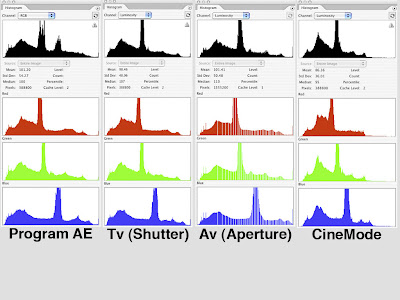
Continuing from last week, here are the histograms for the HV30 program mode tests. I used the same TIFF files as last time, loading them into Photoshop. The histograms are screen captures from Photoshop.
I had to head to Wikipedia to figure out how to read these graphs, so I'm relying on the information there being accurate! The top row (in black) shows the luminosity for each setting, with the left side being the darkest and right the brightest. The higher the peak, the more pixels there are in the image at that particular luminance.
The colour graphs show the locations of the RGB pixels, with the darkest values on the left and the lightest values on the right. Therefore, a white pixel will appear on the far right side of all four graphs, and a black pixel will appear on the far left of all four.
The overall shape is roughly the same for each program setting, with that somewhat phallic peak in the centre or to the right of the centre, but there are some significant differences between them.
In the Program AE mode, where the HV30 has complete control over the shutter and aperture settings, the camcorder spreads the phallus into three distinct columns for luminosity reading, and adds a peak to the right side where the other settings have a slight bump.
The Av and Tv histograms are nearly identical, so I’ll need to do more testing. I have read opinions favouring shutter or aperture control for shooting quality video, so this bears further testing to see what works best with the HV30 in a wider range of tests.
The Cine Mode setting shows the most differences between itself and the other three programs. This mode really clamps down on the brightest 1/3 of the luminosity and the three colour channels. The lower end, the blacks, is also a bit different—the little spikes, particularly in the blue channel, are compressed compared to the other graphs. Where Cine Mode boosts the image is the mountain to the left of the phallus—all four readings are higher there than the other three program settings. This finding matches what I've read about how the film-look settings on camcorders work to match how film captures luminosity and colour.
This round of test shows what the four program settings can do. I can see that the Cine Mode is significantly alters the image, so I will definitely pursue further testing with these settings in other conditions, particularly the Tv and Av modes. I don't know if the Cine Mode's changes can be reversed in post, so I want to see if another mode provides a better canvas to do colour-correction in post.
Next week, the special scene recording programs.
No comments:
Post a Comment